Recently, my Co-Op and I have been summoning Dragons in order to see if doing so was profitable. However, looking up the prices of all the items and then calculating our profits every time became tedious. So, I created a spreadsheet that will automatically calculate how much money you earned or lost from a Dragon fight.
The Template Spreadsheet
https://docs.google.com/spreadsheets/d/1g1-fry583dEM-zwJkO2criMc9FEMTXipNbyvzfY1Fb8/
To use it, all you have to do is go to File > Make a Copy. If that option is grayed out, that means you haven’t logged into your Google Account. Log into that, then click Make a Copy.
If you would like to see my filled copy, then here it is: https://docs.google.com/spreadsheets/d/1PqGn_crUq5jEqt22ZSAgrPPORQwIHFKcEyDHC9dbuPA/edit#gid=1272640382
Instructions
To use this sheet, fill in the four cells on the left after the dragon fight. Unfortunately, the Hypixel API does not keep track of the loot you get from each dragon fight. You would either have to do that manually, or use a mod that keeps track of your loot. Using this sheet, you don’t have to use any mods.
![]()
In column A, type in how many eyes you placed. If you placed none, then write 0, or leave it blank.
In column B, type in the major loot you won from the dragon. If you didn’t get any, then write “None”, or leave it blank.
In column C, type in the frag type you won. An example would be Superior Dragon Fragment.
In column D, type in how many frags you won. 0 if you didn’t get any frags. An example of not getting any frags would be placing 0, getting boots and receiving 0 frags.
![]()
In column G, type in what damage placement you got. This is optional.
Then, Google Sheets will automatically calculate your profit from this dragon in column E, and keep a running total of your Total Profit in column F.
Features of this Spreadsheet
Automatic Price Updating
Thanks to sky.lea.moe and the Hypixel Skyblock API, we are able to get the current Bazaar prices of the summoning eyes and dragon fragment costs.
We can automatically import and update the prices, so that it will always be up-to-date.
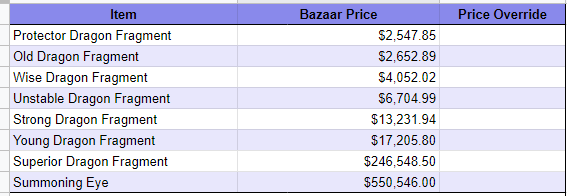
Manual Price Override
In case you want to manually override the price of anything, then enter it in column C. This sheet will prioritize using your price over the current price, so you can experiment with prices.
Dropdown Menus and Autofill
For quicker inputting of data, select the cell A2. Then, type in the number of eyes you placed. Afterwards, press TAB to move over to the right. Then type in the first few letters of the major loot you won. Use the arrow keys and TAB again to autofill the rest of the letters of the major loot. Next, enter in the first letter of the frag type you won, and hit TAB. If you have Strong or Superior frags, then enter in the first two letters and press TAB.
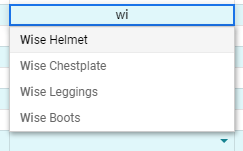
Then, type in how many of those frags you won. Next, press TAB twice to head to column G, and enter your damage placement. If you got top damage, then you’d be in 1st place, so you would enter a “1” in placement. Finally, press ENTER and you should automatically be in the cell A3, ready to enter your next dragon.
Automatic Coloring
Using an amazing tool called Conditional Formatting, we can color in cells that give us profit, or give us debt. As you can see below, the larger we are in debt, the darker shade of red it becomes. Same is true for when you’re profiting. The colors get stronger and stronger the further away from 0 you become.
![]()
This makes it easy to spot which dragons are profitable, and which ones are not.
Dragons Fought Counter
The spawning chance for all dragons is 4/25, with the exception of the Superior Dragon, which has a 1/25 chance of spawning. After fighting a bunch of dragons, we can see your Superior Dragon luck, as they are the most profitable dragon.
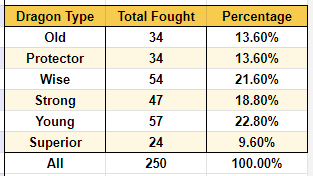
Here’s my data. In my experience, Superior dragons spawned more often than not. As you input data, this table will automatically update.
Average Placement Calculator
When you input your placement into column G, this sheet will automatically tally it, and calculate your average placement. It will also calculate your favorite place (mode).
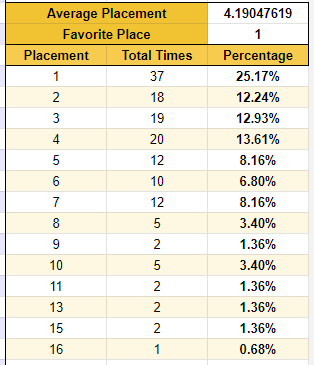
This way, you can figure out if you need to invest in better armor or weapons in order to place higher. If you’re satisfied with your placement, just keep going as-is.