Here’s another template that I created in Google Sheets. It’s a word finder template. Basically you can use this to find a word given a specific pattern that it has to follow.
The Template Spreadsheet
https://docs.google.com/spreadsheets/d/1VPsFtprK7KP5KmrwNDIFWTsYDPsEpro5xSJHexkx8nA
To use it, all you have to do is go to File > Make a Copy. If that option is grayed out, that means you haven’t logged into your Google Account. Log into that, then click Make a Copy.
Instructions
To use this sheet, first you have to set it up by pasting in the words that you want the sheet to search through. You have to paste a comma-separated list into the cells T1 and/or U1 of the DATABASE tab. In the template, I’ve pre-loaded in a bunch of Minecraft words, which you can either add to, or remove and replace with your own set of words.
Google Sheets has a limitation of 50,000 characters in each cell.
To actually use the word finder, head over to the Search tab.
- Enter the length of the word you want to be found under the box that says “Enter the length of the word (including spaces):”. Once you do that, the section below will update, and the display output will also update.
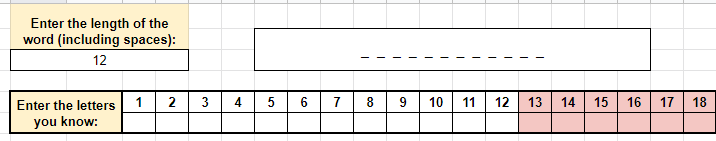
- Then, enter the letters you know one at a time into the corresponding cells. For any letters you don’t know, just leave blank and Google Sheets will search through the words you put in the DATABASE.
- If you have a space in the word, it will automatically be highlighted blue, and it will be displayed in the output preview.
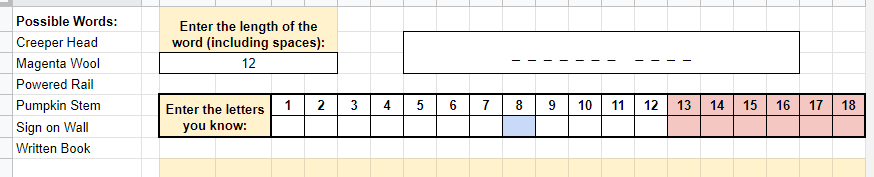
- The words that Google Sheets finds will be displayed on the left side.
Notes:
- You have to manually clear the “Enter the letters you know:” section each time you want to search for a new word.
- Due to Google Sheets limitations on having 50,000 characters in a single cell, there isn’t enough room to paste in the entire Scrabble dictionary in there. There are more than a million characters in the Scrabble Dictionary (after putting in the commas), so putting the whole thing in a spreadsheet is not very feasible.
- This is not case sensitive. The cases only matter for the display output for the Possible Words on the left. When searching, this ignores casing.
If you’re looking for the Scrabble word list, you can find it here.
I made this sheet so I could test my hangman game (with a small word pool), so I’d like to share my creation with you all to help you guys out too. Hope you all enjoy this word finder template!